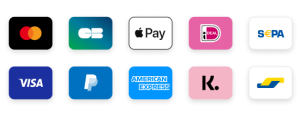How to Jailbreak FireStick in 2025 (Step-by-Step)
If you want to get the most out of your Amazon FireStick, you’ve come to the correct place. In this 2025 guide, we’ll show you how to jailbreak your FireStick, install the famous IPTV Smarters Pro program with a Downloader code, and choose whether a VPN is best for you. Whether you’re new to IPTV or simply want improved content access, this step-by-step guide is created with ease and safety in mind.
What Does It Mean to Jailbreak a FireStick?
Jailbreaking a FireStick simply removes limitations, allowing you to install third-party apps that are not available in the Amazon Appstore. It does not require any hardware modifications, does not affect your warranty, and is completely reversible. This enables you to watch live TV, movies, sports, and much more with apps like as IPTV Smarters Pro, TiviMate, KODI, and others.
Why Jailbreak Your FireStick in 2025?
Here are the main reasons why FireStick owners in the UK and elsewhere are jailbreaking their devices:
- Unlock Unlimited Streaming: Access a wider range of apps and content.
- Save Money: Cut back on expensive subscriptions.
- Get More Control: Customize your streaming experience to your preferences.
Step 1: Enable Apps from Unknown Sources
Before installing third-party programs such as IPTV Smarters Pro, you must allow apps from unknown sources. Here’s how.
- Turn on your FireStick and go to the Settings (gear icon).
- Select My Fire TV > About.
- Highlight your device name and press the select button 7 times to unlock Developer Options.
- Go back and select Developer Options.
- Enable Install Unknown Apps and toggle it on for the Downloader app.
✅ Now your device is ready for sideloading apps!
Step 2: Install IPTV Smarters Pro Using Downloader
We will now install the IPTV Smarters Pro app, which is one of the most user-friendly IPTV players for 2025.
- From the FireStick home screen, go to the Find tab and search for Downloader.
- Select the Downloader app and click Download.
- Once installed, open the Downloader app and accept any permission requests.
- In the URL bar, enter the Downloader code: 78522 and click “Go.”
- The APK file for IPTV Smarters Pro will download. Click Install when prompted.
- Once installed, click Open to launch the app.
🎉 Congratulations — IPTV Smarters Pro is now installed on your FireStick!
Step 3: Set Up IPTV Smarters Pro
Now it’s time to log in with your IPTV provider’s credentials:
- Open IPTV Smarters Pro from “Your Apps & Channels.”
- Select Login with Xtream Codes API (most providers use this method).
- Enter the following details:
- Username – provided by your IPTV provider
- Password – also from your provider
- Server URL – typically in your IPTV setup email
- Click Add User to log in and load your IPTV dashboard.
From here, you’ll get access to Live TV, Movies, TV Shows, and more — all neatly organized by category.
Should You Use a VPN on a Jailbroken FireStick?
Yes — and here’s why:
- Online Privacy: A VPN masks your IP address and hides your activity from ISPs and third parties.
- Bypass Geo-blocks: Access content not available in your country.
- Prevent ISP Throttling: Some ISPs slow down IPTV traffic — a VPN can prevent this.
We recommend reliable VPNs like NordVPN or ExpressVPN. Both offer apps made specifically for FireStick with fast speeds and secure encryption.
📖 Related: Do I Need a VPN for IPTV?
Final Thoughts
Jailbreaking your FireStick in 2025 is one of the simplest methods to gain access to a vast library of entertainment. You can have a premium entertainment system at your fingertips by enabling installations from unknown sites, downloading IPTV Smarters Pro using a Downloader code, and logging in with your IPTV information.
Remember to use a VPN to stay secure and enjoy a private, unrestricted streaming experience. Your jailbroken FireStick is now ready to deliver live sports, UK channels and 4K movies.
🔐 Safe streaming, happy watching!